[ Neo-Talk ]
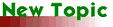

| [ Neo-Forumz ] [ Neo-Talk ] | 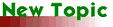  |
| Author | Comment |
| velda Unregistered User (12/13/99 1:03:05 pm) Reply | Edit | Del All | Neobook reserved characters are hindering my output I am in the middle of developing a tutorial for beginning programmers. When I use simple characters like the caret sign (^) or the brackets ([ ]) I get unpredicatable output. I know that the ^ and [ ] are used by Neobook, but is there a way I can mask them from Neobook to display normally? |
| Licia Priami Unregistered User (12/13/99 7:51:09 pm) Reply | Edit | Del | Using Special Characters This is the help in line of Addendum of 3.2f Using Special Characters As you know, NeoBook requires action parameters to be surrounded by "double quotes" and variables to be placed inside [brackets]. This makes it easy to write and understand NeoBook action scripts, but impossible to display one of those characters as part of a button title or write them to a data file. With NeoBook 3.2 you can overcome this limitation using a special variable that lets you specify characters using their ASCII codes. For example, the quote character is ASCII #34, which you would specify in NeoBook as [#34]. The # symbol tells NeoBook that this variable represents an ASCII character. Using this feature within an action command would look like this: AlertBox "Hello" "Look [#34]quotes.[#34]" Other special characters and their ASCII values include: " #34 [ #91 ] #93 | #124 { #123 } #125 |
 |  Email this to a friend Email this to a friend Topic Commands (Moderator only) Topic Commands (Moderator only) |