[ Neo-Talk ]
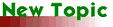

| [ Neo-Forumz ] [ Neo-Talk ] | 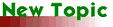  |
| Author | Comment |
| Troy McDonald Local user (9/8/99 6:17:02 pm) Reply | Edit | Del All | Replacing an icon ( .ico ) How do I go about replacing an icon? I've used install maker, but want to replace the icon it uses for the install.exe it makes. Thanks for the help, Troy http://www.MagazineSubscribers.com I sell magazines for a living, so what!? :) |
| Dean Local user (9/9/99 12:31:34 am) Reply | Edit | Del | Re: Replacing an icon ( .ico ) - Try this Hi, Try using a program Called Microangelo 98 if it is the actual .EXE file you want to change. Get it at: http://impactsoft.com/ Use the Librarian tool, open the install.exe file, and edit the icon. Make sure you make a backup of the exe file first just in case. Hope that helps. Dean "Stumpy" Potter http://central.tved.net.au/bytestorm/ http://newmedia.tved.net.au/html/ |
| Jim Brammer Administrator (9/9/99 6:47:05 am) Reply | Edit | Del | Re: Replacing an icon ( .ico ) I can second that motion. MicroAngelo is probably the best icon software out there. Great aid for building Win95 themes. Yes, the Librarian will let you replace an ICO in an EXE. It will even let you edit the one that is in there already. Aside from MicroAngelo, (which I highly recommend), "the Iconator" found in here on this site will do the same in a quick and dirty fashsion... it works. Jim Brammer * jbrammer@tima.com * https://members.tripod.com/~neodezign/ |
| John Ohrn Global user (9/9/99 5:37:14 pm) Reply | Edit | Del | Re: Replacing an icon ( .ico ) I use Microangelo too... it's great! just thought I'd say that, hehe - John Ohrn -- johnco@iname.com -- http://redrival.com/neobook -- ICQ: 11023833 |
 |  Email this to a friend Email this to a friend Topic Commands (Moderator only) Topic Commands (Moderator only) |