[ Neo-Talk ]
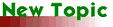

| [ Neo-Forumz ] [ Neo-Talk ] | 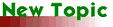  |
| Author | Comment |
| johnpalm Unregistered User (10/27/99 5:15:02 pm) Reply | Edit | Del All | Close page button X I remember seeing something on the message board or possibly in another area in NeoDezign about the "close page button" and how you could use commands on the exit page screen. Now I could use that information, but I can't locate it. Jim if you or anybody else could help me out I would appreciate it. It seems that the only commands that you could put there if it's meant to close the program would be an "alert box", "sticky note", or "message box". When I try to load another page before exit, I get an error message that that is not allowed in NeoBook. |
| Jim Brammer Administrator (10/27/99 6:07:24 pm) Reply | Edit | Del | Re: Close page button X Set a variable whenever a page is exited with conventional methods. If a button is used to go from Page1 to Page2 then the [X] button is false - but the NeoBook button is true. Whatever button you use to move from Page1 to Page2 you can initialize a variable that states that the NeoBook button was used to exit the current page. Make the exit page action look at that variable to check if it was the button that was used to move away from that page. Button action: SetVar "[buttonpushed]" "1" GotoPage "Page2" Exit Action: If "[buttonpushed]" "=" "1" .the user pressed the nbk button to continue so... GotoPage "Page2" Else .the user pressed the [X] button to quit the app so... AlertBox "Quit?" "Do you want to quit?" . (etc...) EndIf Page2 page action: .to reset the variable SetVar "[buttonpushed]" "0" .so that we can use the variable again later Jim Brammer * jbrammer@tima.com * https://members.tripod.com/~neodezign/ |
 |  Email this to a friend Email this to a friend Topic Commands (Moderator only) Topic Commands (Moderator only) |