
|

|
|
Home PUBz Grafx Pax Tips & Trix Neo-Linx Neo-Talk Neo-Filez Search NeoDezign
|
Having trouble getting those crazy Radio Buttons to work? Once you get the swing of it you'll see that it's not hard at all! The folks at NeoSoft did a great job at simplifying the process. A far cry easier than most development products! There are basically three things to remember about Radio Buttons. (1) All the Radio Buttons should use the same variable name. Radio Buttons that use the same variable are effectively a grouped set of options.
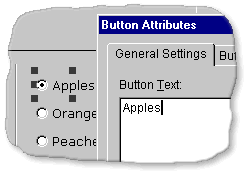 Each Radio Button must have unique Title values. You must provide a name for each button in the General Settings Tab > Button Text of the Button Attributes. The Title of the radio button is also the value of that button. Whatever you put in the Title is the value that will be carried in the variable.
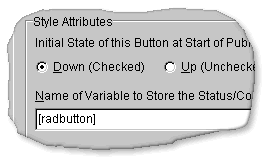
The reasons here are obvious... When you begin using IF statements you refer to the Titles of the radio buttons comparing them to the variable... If "[radbutton]"
"=" "This is radbutton Title number one"
If "[radbutton]"
"=" "This is radbutton Title number two"
|