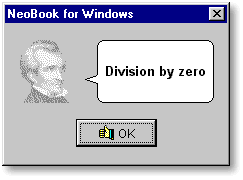Have you ever tried to Copy
a button object to the Windows Clipboard but cannot because you encounter
a "Division by Zero" error dialog?
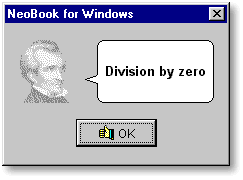
If you use indents in your
code in the Action Command Editor then you might encounter this error.
Indented Code:
If "[path]"
"=" ""
AlertBox "Path Not Found" "Please Enter Path in
Setup"
GotoPage "Setup"
EndIf
Remove any indented lines
in your code. This is easiest to do by double-clicking on the line, then
hit OK on the "Define (Command)" dialog.
Indents Removed:
If "[path]"
"=" ""
AlertBox "Path Not Found" "Please Enter Path in Setup"
GotoPage "Setup"
EndIf
Save your PUB. Now when you
Copy the button object to the Clipboard you should be able to do so without
the "Division by Zero" error.
|