
|

|
| Home
PUBz Grafx Pax Tips & Trix Neo-Linx Neo-Talk Neo-Filez Search NeoDezign |
In a previous tip I demonstrated how to create an open context menu selection for a right-click mouse selection of a PUB file from Windows Explorer. In this tip I'll show you how to add an Edit PUB Source selection to the same right-click action. The Edit
PUB Source selection will open the PUB file in WordPad so that you
can edit the source code as needed.
|
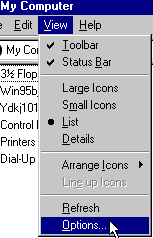
Related Articles: Fix problems opening PUBz from Windows Explorer |